Brought to you by Primus - a smart choice for your Internet and Home Phone services.
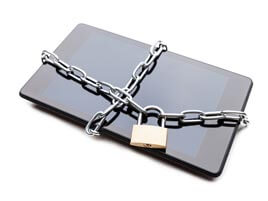
For a select handful of your online accounts, an extra level of security is a must. Email, bank accounts, online payment platforms—these are all services that benefit from an extra piece of mind. That extra piece of mind exists in the form of two-factor authentication. Given that parts of your online presence represent real assents, it makes sense to enable to give them maximum protection.
What Is Two-Factor Authentication?
Two-factor authentication is also called two-step verification. You’ve actually already used it. Banks use two-factor authentication in the form of cards with PINs. Because a card is something a bank user physically possesses and a PIN is something a user knows, they have an extra level of security. A thief who steals a card won’t get very far without a PIN.
The online world has taken the same principle and applied it to the accounts you use every day. For example, Gmail’s two-factor authentication works like this: you give them your phone number. When you sign in you type your password as normal and then they’ll immediately text you a verification number, which you then input. It gives you an extra layer of security because a potential hacker then has two layers of security to jump through. Even if they crack your password, they’d still have to have your phone to break into your email.
The major difference between the two-factor authentication used by banks and the two-factor authentication used by online services is that banks make it mandatory. It’s still optional for a lot of online services.
Which Services Really Need Two-Factor Authentication?
Two-factor authentication only adds another ten seconds to your login procedure, but multiplied by multiple logins per day and it can become a pain. The key is to pick and choose which accounts really benefit from two-factor authentication. Here are our suggestions.
Accounts that involve serious money
Your bank accounts are a no-brainer; the more security there, the better. That said, keep in mind that lots of other accounts and sites may have your credit card information. For example: Amazon, Ticketmaster, your phone company, and so on. If you’re shopping or paying bills online, consider either enabling two-factor authentication. Alternatively, it’s a good idea to only save credit card information to a select few sites and manually enter it for others.
Accounts that have access to other account logins
Your email, specifically, is daisy-chained to other online accounts. If a hacker wants into an account you have with an online store and has compromised your email, they could use the ‘forgot my password’ option on the online store account, get the store to email new login information to your compromised email, and use that information to break into your online store account. Since your email account is likely attached in some way to most of your other online accounts, it only makes sense to protect it.
Accounts with digital goods attached
If you own things like music, video games, e-books, and other digital goods and the way to access said digital goods is via an account, that account needs to be protected. Your login information is proof of ownership for online goods; don’t let someone else take it.
The Bottom Line
Two-factor authentication is a simple but effective way to foil online criminals. Most hackers are like car lot thieves testing doors. They’re looking for easy targets—unlocked or otherwise poorly protected models. Confronted with a little extra security, they move on. Two-factor authentication gives you that little extra security, so enable it.
Do it now—for most accounts, details on how to set up two factor authentication is found in the password section of your profile.






